
A Simple Step-By-Step Guide On How To Add A Blog To Your Website (2024)
Adding a blog to your website is a crucial step to take if you want to grow your business online. When done right, a blog can help you connect with your target audience, drive more traffic to your site, and boost your search engine rankings. This can be a game-changer for your business and that's why it's so important to get it right! In this blog, we'll go through the steps of adding a blog to your website, the benefits of blogging for business, and answer some common questions you might have along the way.
Why Add A Blog To Your Website
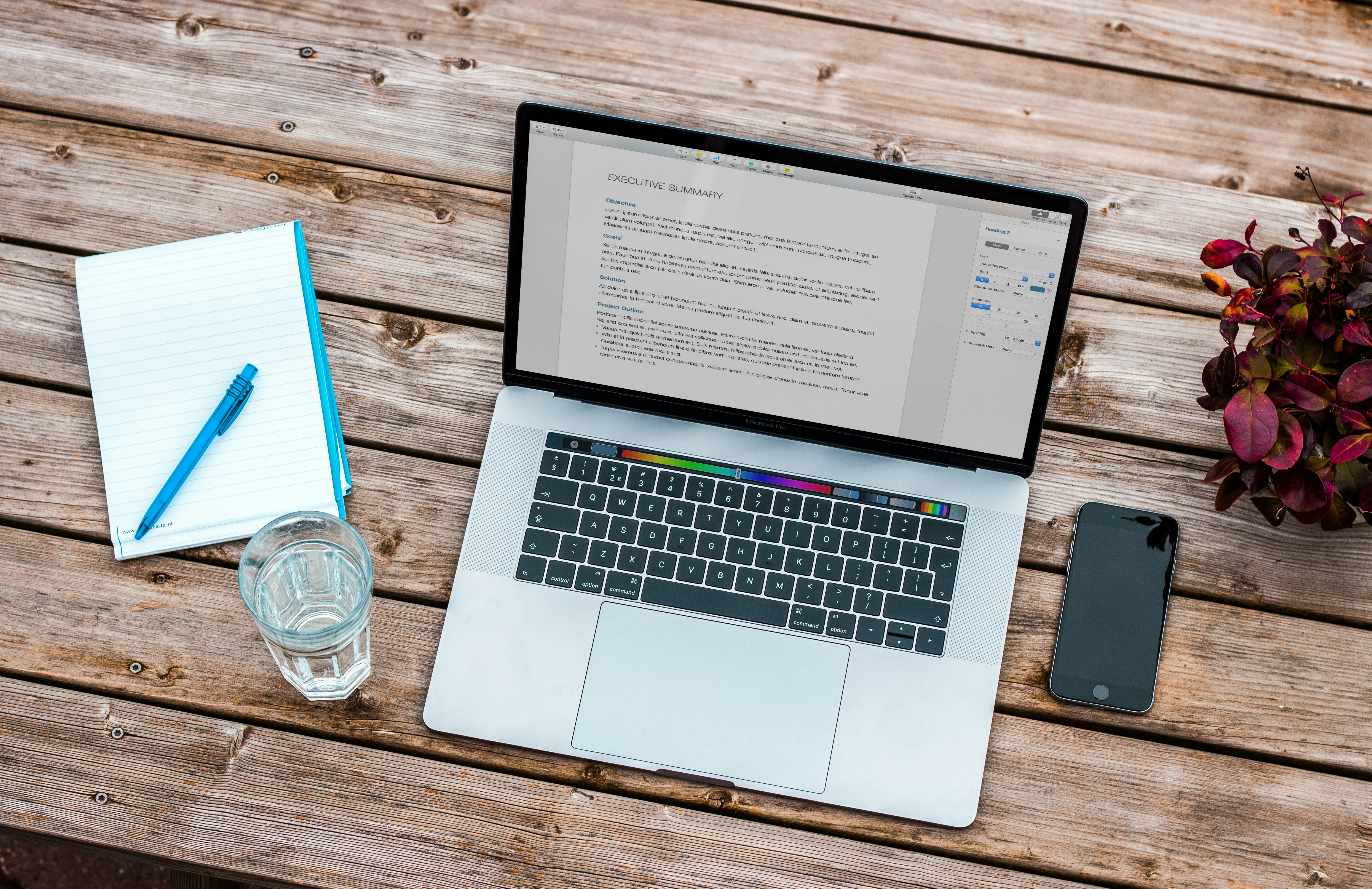
A blog is a marketing tactic to get your business more online visibility. A business blog is a marketing channel that helps support business growth. A blog can also be used to build trust with your target audience. For example, if you have a lot of blog content on a particular subject that helps your users, you may be more likely to be thought of when they need your products or services. The benefits of having a business blog include
Helps with SEO
Regularly adding fresh content on your blog is a great way to get search engines to come back to your site more frequently. Search engines love to visit websites that are regularly updated.
Humanizes your brand
Your blog is a place where you can show a more personal side of your business and illustrate how your products and services can help people.
Supports your social media initiatives
Your blog content can be shared on social media. This is a great way to engage with your target market and show them how you can help.
Importance of Content Marketing for Business
Blogging is a marketing tactic that uses blogging to get your business more online visibility. A business blog is a marketing channel (just like social media, direct mail, email marketing, etc.) that helps support business growth. Businesses with blogs as part of their content marketing mix get 67% more leads than those without. Blogging can also help establish you as skilled in your niche.
Feather's Seamless Integration with Notion
Feather is an SEO-friendly blog that allows you to publish blog content through Notion, and it requires no coding or design skills. Feather allows companies to write blog content on Notion and automatically publish it to their Feather blog. Feather allows you to setup a Subfolder blog (domain.com/blog instead of blog.domain.com, because subfolder is better for SEO).
Feather enables companies to get the HubSpot experience through Notion by allowing them to manage all of their CRM and website blog management through Notion. We also offer options to change design with custom CSS, collect Emails, and much more. Write on Notion, and automatically get that published to SEO-friendly blog. Collaborate with the entire team easily during the publishing process.
Try Feather’s notion to blog software for free today — create a new account and go from notion to blog in minutes!
Choosing A Blogging Platform

Feather: Notion to Blog Software
Feather is an SEO-friendly blog that allows you to publish blog content through Notion without the need for any coding or design skills. With Feather, companies can seamlessly write blog content on Notion and have it automatically published to their Feather blog. One of the key benefits of Feather is the ability to set up a Subfolder blog (e.g., domain.com/blog instead of blog.domain.com), which is advantageous for SEO.
Companies can enjoy a HubSpot-like experience through Notion by managing all their CRM and website blog management tasks in one place. Feather offers customization options such as changing the design with custom CSS, collecting emails, and more. The process of writing on Notion and getting content automatically published to an SEO-friendly blog is not only efficient but also conducive to easy collaboration within the team.
Try Feather’s notion to blog software for free today—create a new account and go from notion to blog in minutes!
WordPress: Versatile Blogging Platform
WordPress is a versatile blogging platform that offers user-hosted plugins and website themes catering to various industry categories. Featuring a wide range of integrations, WordPress allows users to seamlessly incorporate newsletter providers, signup forms, and more.
One of the standout features of WordPress is the ability to add your blog to any navigation you desire on your website. The platform offers both free and paid versions, making it accessible to users with differing needs and budgets.
Wix: User-Friendly Blogging Platform
Wix has gained popularity since its inception in 2006, thanks to its user-friendly, drag-and-drop design format. Users can host video and audio content on Wix, making it an ideal platform for storing podcast replays.
Wix is often utilized for e-commerce purposes, allowing users to create visually appealing and functional online stores.
Medium: Supportive Blogging Platform
Medium is a platform that supports writers, creators, and publishers, providing a space for anyone to create a blog. Readers can subscribe to your content, and the platform also enables video embedding via approved services. Medium offers AI audio versions of content for its members, enriching their reading experience and accessibility.
Squarespace: All-in-One Blogging Platform
Squarespace offers its own hosting service and features a robust website builder. The platform provides local small business services and aims to enhance users’ local SEO listings for better visibility. Squarespace also includes landing pages and email marketing features, allowing users to schedule messages and measure website, email, and blog performance.
Related Reading
Steps To Setting Up Your Blog And Adding It to Your Website

Installing Blog Software
Start by installing the blog software on your website. You can do this by using the “one-click install” feature offered by most hosting companies. This is the quickest and easiest way to get your blog up and running. If your hosting provider doesn't offer this feature, you can manually install the software by placing the folders into your website's directory.
Choosing a Template
Once the blog software is installed, you can choose a template for your blog. If you're starting from scratch, you can select a brand-new template that suits your style and brand image. After choosing a template, you'll need to activate it. Don't forget to add a catchy site title and tagline to your blog.
Adding Your Site Title and Tagline
Your website title should be your business name, domain name, or a combination of both.
You'll need to create a catchy tagline that reflects your blog's content. Your tagline should be short, memorable, and possibly include relevant keywords related to your blog's niche.
Uploading Your Logo
If you have a logo, make sure to upload it to your blog. Logos in SVG format are ideal as they adjust to various screen sizes seamlessly. If you don't have a logo, you can use a photo temporarily until you have a professionally designed logo.
Adding Your Blog to the Website Menu
Depending on your blog software, your blog may automatically appear on your website menu. If not, you can edit your website's navigation menu and add your blog where you want it to appear. This could be at the end of the menu or any other preferred location.
Setting a Blog Home Page
Decide whether you want your blog's home page to display a list of your most recent posts or a special landing page. You can also choose to have your blog home page separate from your website's home page to create a distinct space for your blog content.
Creating Your First Post or Landing Page
Before showcasing your blog to the world, publish your first post or a sample page. Keep in mind that posts and pages are different. Pages typically appear on your website menu, while posts display on your blog's home page.
Connecting Your Social Accounts
After launching your blog, connect it to your social media accounts to increase your reach. You may use plugins to link your social profiles to your blog. Consider sharing your blog's RSS feed in email campaigns to automatically notify your subscribers about new posts.
Complete Step-by-Step Guide On How To Create A Blog for Your Website on Notion with Feather

How To Create Quality Blog Content For Your Blog
Choosing Your Blog Topic
Choosing a blog topic is essential for starting your blog. You need to pick a topic that ties into your business and industry but is broad enough to dive deeper into. When selecting a topic, consider your target audience, their job titles, and specific needs to ensure resonance with them. A blog should be an extension of your business, which makes it crucial to grasp what interests your site visitors.
Creating an Editorial Calendar
After choosing your topic, it's time to plan your content pipeline. Create an editorial calendar to visualize and manage the content creation process. Here, you outline what and how often content will be published, the editing and approval process, and SEO. A calendar helps track assignments, writers, editors, content types, promotional channels, due dates, and publish dates.
Producing High-Quality Content
The core of your blog is the content. High-quality content is vital for attracting and engaging visitors. To craft high-quality content, start with keyword research to identify topics that appeal to a broad audience. Ensure your writing is readable, using tools like Hemingway Editor and Grammarly. Also, incorporate images into your content to enhance reader experience.
Optimizing Your Posts for Search Engines
To boost rankings and attract new traffic, optimize your blog posts for search engines. Focus on optimizing titles, meta descriptions, and links in your posts. This increases the chances of your content being noticed by search engines and seen by search engine users.
Adding Call-to-Actions
Insert relevant call-to-action into your blog posts to turn readers into leads. Direct visitors to a landing page offering a valuable resource. A CTA could be an ebook or discount code related to the post. Adding CTAs helps increase lead generation and conversions.
Feather's Notion Integration and SEO Benefits
Feather is an SEO-friendly blog that allows you to publish blog content through Notion, and it requires no coding or design skills. Feather allows companies to write blog content on Notion and automatically publish it to their Feather blog. Feather allows you to setup a Subfolder blog (domain.com/blog instead of blog.domain.com, because subfolder is better for SEO).
Feather enables companies to get the HubSpot experience through Notion by allowing them to manage all of their CRM and website blog management through Notion. We also offer options to change design with custom CSS, collect Emails, and much more. Write on Notion, and automatically get that published to SEO-friendly blog – Collaborate with the entire team easily during the publishing process.
Try Feather’s notion to blog software for free today — create a new account and go from notion to blog in minutes!
Examples Of Impressive Feather Blogs
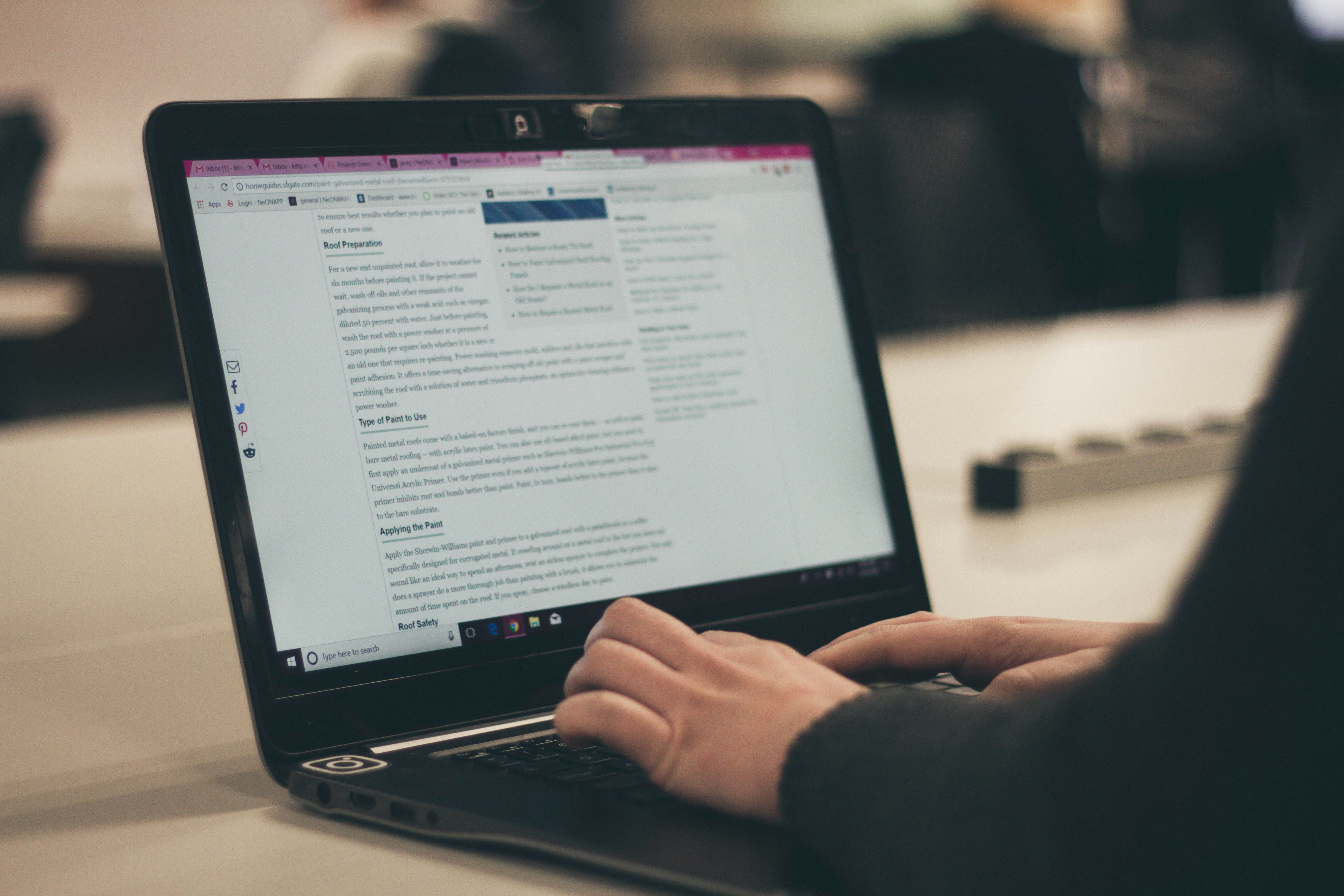
Creating a Blog Page
To create a blog page on your website, you will need a site with a homepage and other pages. You will also need featherCMS. I will show you step-by-step how to create a blog page using featherCMS.
1. Log in to your featherCMS account. To do this, you will need to visit the website and enter your login credentials
2. Create a new page. To do this, you need to click the 'Edit' button on the top left of the screen
3. Once you click the 'Edit' button, you will see a page that has a 'New Page' button. Click on this button to create a new page
4. After you click on the 'New Page' button, you will be brought to a page where you can enter the information for your new page. Fill in the information as needed and click 'Save
5. Now that you have created a new page, you can add a blog post. To do this, click on the 'New Post' button on the top left of the screen
6. You will be brought to a page where you can enter your new blog post information. Fill in the information as needed and click 'Save
7. Click the 'Publish' button to publish your blog post to the website
8. Once you have published your blog post, you can go back to the homepage of the website and see your new blog page
That's how you create a blog page for your website using featherCMS.
Adding Categories to a Blog Page
To add categories to your blog page, you need to create a new category in featherCMS. To do this, follow the steps below.
1. Log in to your featherCMS account
2. Click on the 'New Category' button on the top left of the screen
3. You will be brought to a page where you can enter the information for your new category. Fill in the information as needed and click 'Save
4. Now that you have created a new category, you can assign the category to a post. To do this, edit the post that you created for your blog page
5. Once you have edited the post, you will see an option to assign a category. From the drop-down menu, select the category that you created earlier
6. Click 'Save' to save your changes
That's how you add categories to your blog page using featherCMS.
Managing Comments on a Blog Page
To manage comments on your blog page, you need to approve or delete comments in featherCMS. To do this, follow the steps below.
1. Log in to your featherCMS account.
2. Go to the blog post that you want to manage comments for
3. You will see the comments section at the bottom of the page. Here, you can approve or delete comments.
4. Click on the 'Approve' button to approve a comment or the 'Delete' button to delete a comment
That's how you manage comments on your blog page using featherCMS.
Related Reading
- Convertkit Blog
- Embed Wordpress Blog Into Website
- Content Management System Pricing
- Carrd Blog
- Multilingual Seo Best Practices
Use Notion As Your Blog CMS With Feather
Feather is an SEO-friendly blog that allows you to publish blog content through Notion without needing any coding or design skills. With Feather, you can easily write blog content on Notion and have it automatically published on your Feather blog. This seamless integration streamlines the content creation process and eliminates the need for manual publishing.
Setting up a Subfolder Blog for Better SEO
When it comes to hosting a blog on your website, you have two options: a subdomain blog (blog.domain.com) or a subfolder blog (domain.com/blog). While both options work, subfolder blogs are considered better for SEO. Feather allows you to set up a subfolder blog, helping you to optimize your website for search engines and increase your visibility online.
Getting the HubSpot Experience Through Notion
Feather offers companies the opportunity to manage their CRM and website blog all in one place: Notion. By integrating Feather with Notion, you can enjoy the convenience of managing customer relationships and publishing blog content under one platform. This consolidation simplifies your workflows, making it easier to keep track of your marketing efforts and engage with your audience.
Custom CSS Options for Design Flexibility
One of the standout features of Feather is the ability to customize your blog's design with custom CSS. This feature enables you to create a unique and visually appealing blog that aligns with your brand's aesthetic. With Feather, you have the flexibility to tailor your blog's design to suit your preferences and stand out in the crowded online space.
Email Collection and More
In addition to helping you publish blog content seamlessly, Feather also offers additional features to enhance your blogging experience. With Feather, you can collect emails directly from your blog, opening up opportunities for lead generation and audience engagement. This feature enables you to grow your subscriber list and stay connected with your readers.
Notion to Blog: A Seamless Writing and Publishing Experience
Feather's integration with Notion offers a seamless transition from writing to publishing blog content. With Feather, you can write your blog posts on Notion and have them automatically published on your Feather blog without any manual input. This streamlined process facilitates collaboration within your team and ensures that your blog posts are always up-to-date and relevant.
Try Feather’s notion to blog software for free today — create a new account and go from notion to blog in minutes!
Related Reading
- Framer Blog
- Cms Comparison
- Strapi Alternative
- Blogger Alternatives
- Simple Ink
- Nextjs Blog
- Best Cms
- Bitrix24 Alternatives
- Best Blog Platform For Beginners
- Joomla Alternative
- Drupal Alternatives
- Best Blog Platform
- Ghost Alternative
- Wordpress Alternative
- Best Content Management System For Seo
- Nextjs Blog Tutorial