Personalize Your Emails with Dynamic Subscriber Segments
Published on
Do not index
Do not index
Sending emails to your entire list can dilute your message and lower engagement. When you want to communicate with only a specific group say, your most active or tagged subscribers Subscriber Segments are essential.
To make that possible, we’ve introduced Subscriber Segments in Feather.
Want to see how it works in action? Checkout the video walkthrough here:
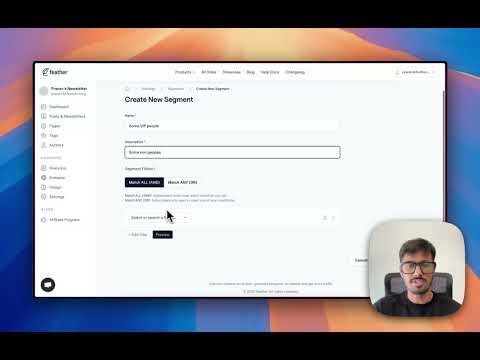
Prefer reading? Simply follow the steps below to get started.
Step 1: Go to Settings and click on Segments under Newsletter section

Step 2: Click on create Segments

Step 3: Name and configure your segment

Feather segments are dynamic, meaning they continuously refresh. Once you define the rules (e.g. a tag), all past and future subscribers who meet those rules will be included.
Using a segment
When sending a newsletter, simply choose your segment from the “Send to” dropdown. Feather will automatically deliver your email to just that audience.
